Personal task management with Things.app
☞ This article was originally written on 08-04-2011 at Erskine Labs.
Here at Erskine we use all the usual suspects to keep the day in order: The 37signals Suite (mostly Basecamp and Campfire), Beanstalk, Harvest, Redmine, the list goes on. All of these are great for a team or client overviews, but in my opinion are not enough to personally stay truly organized.
I’ve always had a pretty obsessive approach to organization and go quite overboard with it, actually. Constantly testing, tuning and refining my personal processes until I feel like I’ve got the perfect way of doing something.
My work falls into a few different categories, and depending on the month, and phase of the moon, I’m always doing more or less of one or the other. Right now my work ranges from front-end development to internal project cheerleading and client handling. My day can get very confusing, especially when we’re busy.
Bring on the Things
For the past few years I’ve been using Things.app for task management. I’ve traded out for different applications here and there, but in the end I always come back to Things. This article is about why I use it, and how it fits into my work.
Out of the box
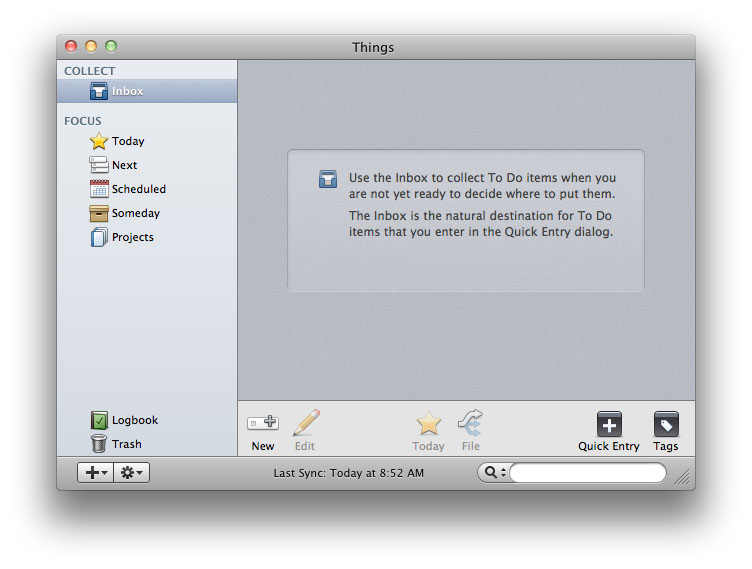
This is a screenshot of Things the first time you open it. The software is extremely simple: To-dos organized by projects, people, time and tags. Exactly how I think.
Tailored to your thought process
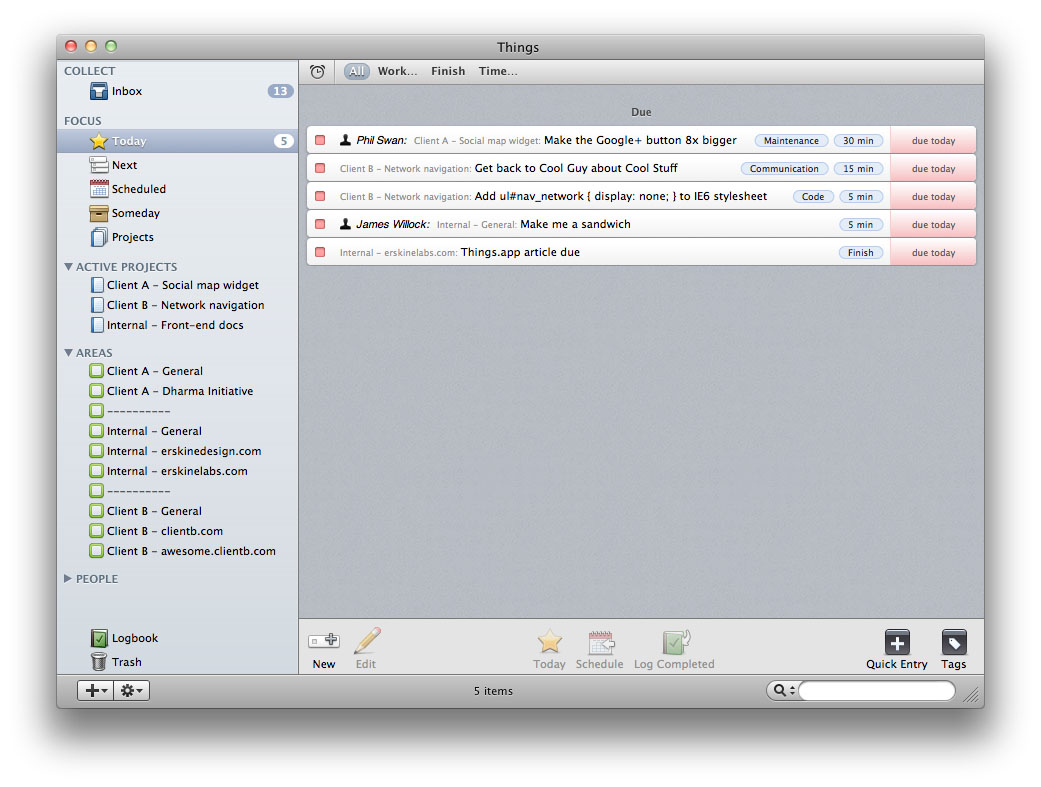
This is a screenshot of how I actually use Things. I use the 'Inbox’ randomly throughout the day to dump everything that comes into my mind so I can get back to work. I usually sift through my inbox once every morning – organizing, tagging and giving due dates to items.
For Projects, I usually use the naming convention Client name – Project name. All to-do items for that particular project are filed away in there. I use 'Areas’ for an extra layer of organization and for those to-do items that don’t exactly belong to a project, but they do belong to a client. Every client gets a 'General’ area, plus areas for major pieces of their business that Erskine work with on a regular basis.
If a task is out of my hands, but needs to be done in order for me to keep on keeping’ on, I use the 'People’ feature as you can see in the screenshot above. Lastly, tagging. For tagging I use a little of my own conventions plus most of the goodies found in this article from the Omni Focus blog.
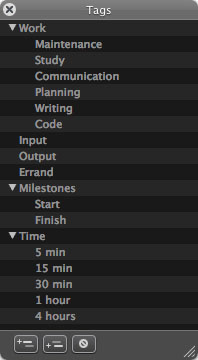
So, that’s how I use Things. Hopefully you can take some of this and apply it to the way you work. This is something that I’m really interested in and would love to see your thoughts, conventions, etc below.
- Highridge sermon notes —
- Questioning the quality of our work —
- EECI EU 2012 - Illegally good front-end —
- Calculating EMs with SCSS —
- Typographic styling with SCSS —
- Going mobile with ExpressionEngine —
- Planning and documenting front-end components —
- EEUK 2011 - Going mobile —
- Personal task management with Things.app —
- Taking our work to the extreme —
- Generating share links in your ExpressionEngine templates —
- ExpressionEngine short URLs —
- ExpressionEngine 2 TextMate bundle —
- 960 Grid System and full width backgrounds —
- The foundation of visual hierarchy —
- ExpressionEngine photo gallery module —
- Graceful degrading w/ CSS3 selectors —
- Web design office spaces —
- Expression Engine, the only CMS —